Web conferencing has become a popular means of communication and collaboration among employees of different organizations. With the recent uptick in employees working from home, there has been a correlating increase in the need for employees to communicate with tools that facilitate remote work.
There are several web conferencing apps available, each with its own set of features. However, not all of them offer screen sharing for free.
In this blog post, we will discuss seven of the best free web conferencing apps that offer screen sharing. We’ll also provide a brief overview of each app’s features.
So without further ado, let’s get started!
What is Web Conferencing?
Web conferencing is an online meeting that allows participants to communicate with each other via the internet. This can be done through text, audio, video, or any combination.
It allows users to share audio, video, and slideshows in real time. There are many different types of web conferencing, from simple one-on-one chats to large group presentations. Some common uses for web conferencing include online training, team meetings, and customer support.
Web conferencing is an important tool for businesses and organizations of all sizes. It’s a convenient way to connect with people who are not in the same physical location, and an efficient way to share information and ideas.
What Can You Do With a Web Conferencing Software with Screen Sharing
Imagine being able to attend a class, work on a project, or even just have a conversation without ever having to leave your house. With web conferencing software with screen sharing, that’s exactly what you can do. This type of software allows you to connect with others online in real time, providing a convenient way to stay in touch with colleagues, classmates, and friends.
Best of all, screen sharing makes it easy to collaborate on projects or share information. Whether you’re working on a school assignment or planning a trip with friends, web conferencing software with screen sharing makes it easy to stay connected and get things done.
The Best Free web Conferencing Software with Screen Sharing
1. FreeConference

Source: FreeConference
FreeConference is an HD-quality teleconferencing service that doesn’t charge you a dime. You can schedule your call in advance, then send out phone invitations and reminders. Participants can access the meeting via web browser, mobile app, or free phone dial-in.
You can host or join a free conference call with up to 100 participants. The service includes call recording, voicemail, caller ID, and more. Plus, you can create a custom greeting and use a PIN to secure your conference calls.
Pricing:
FreeConference has a free plan and two other pricing plans:
Starter: $9.99/month
Pro: $29.99/month
Features
- Conference Call Recording
- Unlimited calls on local numbers
- Web scheduled conference calling
- Free video and audio conferencing
- Free screen and document sharing
- Online whiteboard
- SMS messages and pinless entry
- Free dial-in integration
- Mobile & desktop apps
- Meeting chat
- Annotation
- Breakout Rooms- For a limited time!
- Email Support
Summary
FreeConference is the best free meeting software with no downloads necessary – for anyone! It offers a versatile approach to two-way communication that allows you to have conversations with anyone, at any time, from any location, and using any device.
FreeConference provides you with a completely free video conferencing solution with high-quality audio and video capabilities. The service is also optimized for mobile conferencing with apps available for both Android and iOS devices.
Things to Watch out For:
- The free plan only allows 5 participants at a time.
- You can not get toll-free numbers on the free plan.
2. Zoom
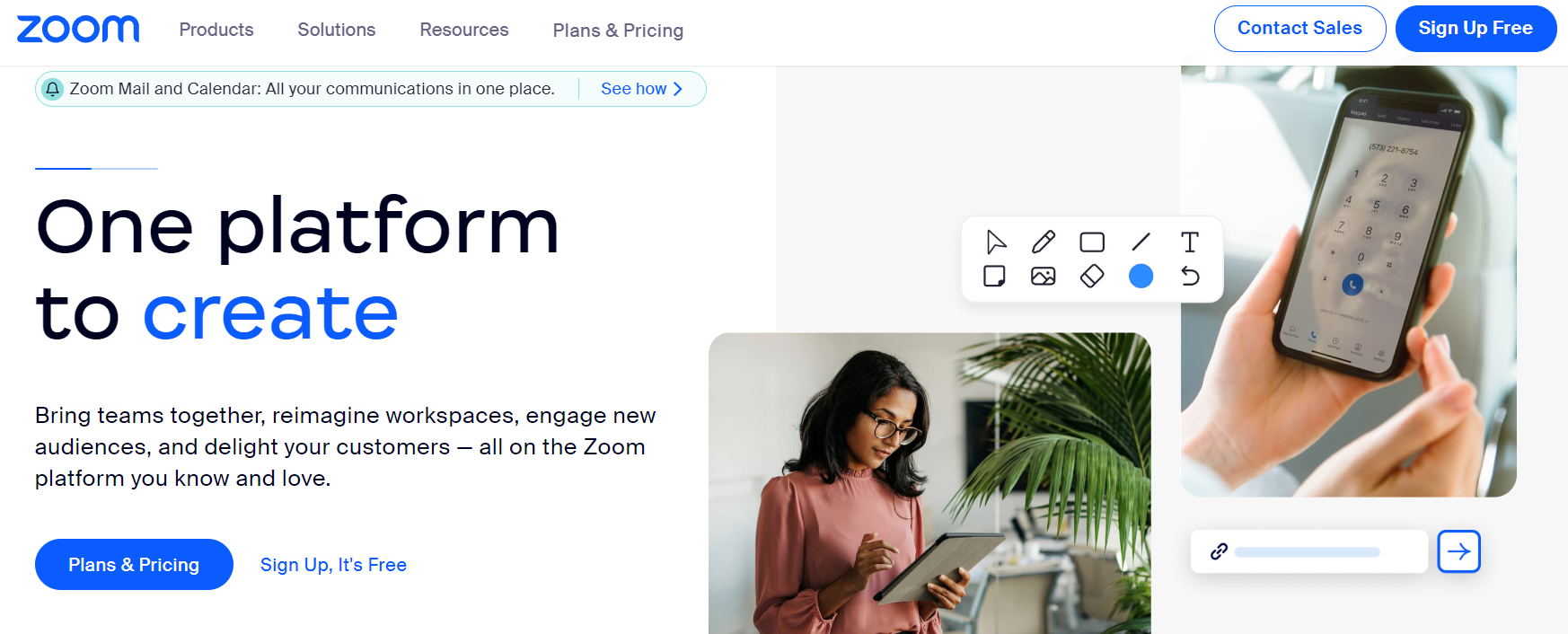
Source: Zoom Blog
Zoom is a cloud-based web conferencing app that offers HD video and audio, integrated chat, and content sharing. It also provides features such as recording, transcription, and closed captioning.
One of the advantages of Zoom is that it offers a free basic plan that allows for unlimited one-on-one meetings and 40 minutes of group meetings.
Pricing– The paid plans start at $14.99/month per host and offer additional features such as larger meeting sizes, cloud storage, and administrative controls.
Features
- HD video & audio
- Screen sharing
- Unlimited meetings
- Customizable video views with up to 49 participants
- Fun, engaging features
- Zoom Team Chat
Summary
Zoom is one of the best web conferencing apps with screen sharing. All you need to do to join a Zoom meeting is click the link provided by your host-you don’t need an account or to download any software.
Zoom delivers a secure, reliable solution that works even in low-bandwidth situations. It has security features that help you control who joins, manages participants, and safeguard the information in every meeting.
Zoom is used around the world, with customers in 243 countries, you can have free international video conference calls. It has fun and engaging features like chat and reactions to promote interactivity and real-time communication, while filters and virtual backgrounds keep meetings fun.
Things to Watch out For:
- The free service only allows calls to last up to 40 minutes.
- Anybody who uses the app can make notes on the screen.
3. GoTo Meeting
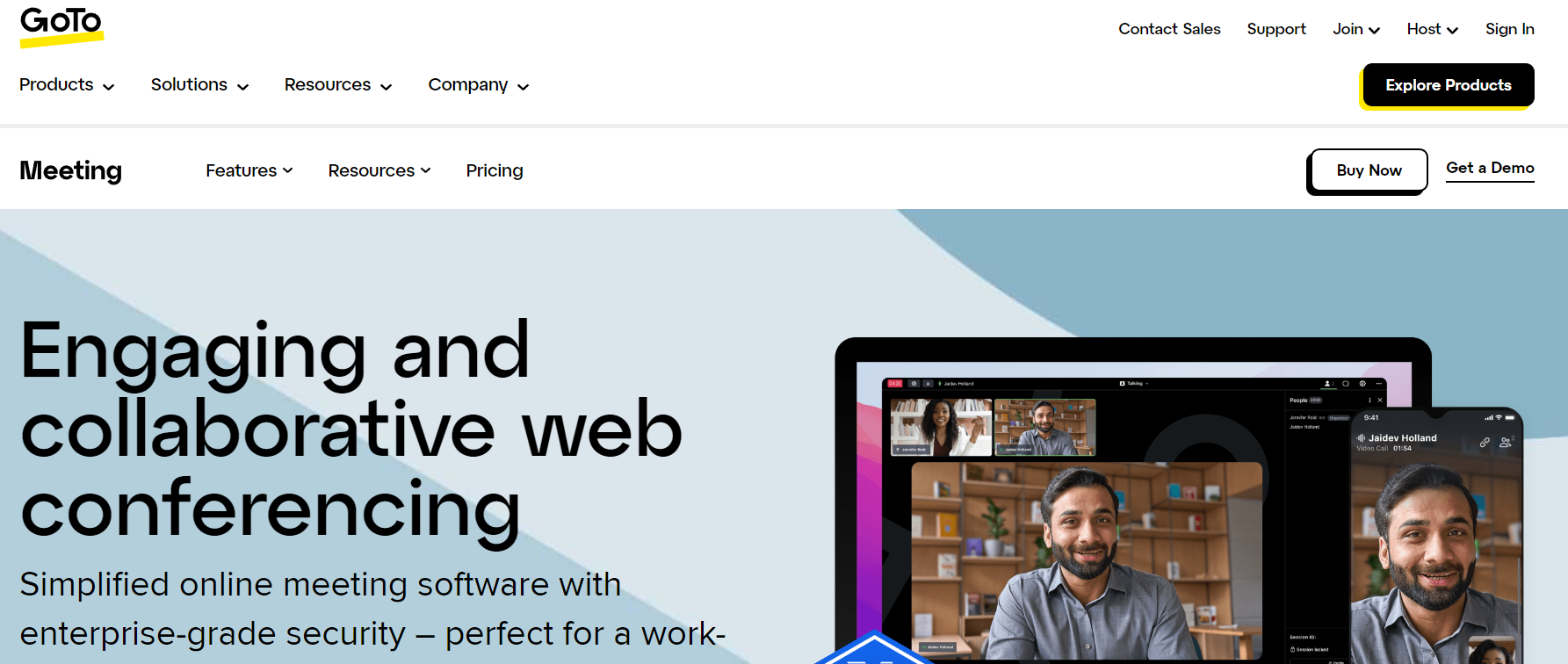
Source: GoTo Meeting site
GoTo Meeting is a web conferencing app that’s known for its reliability and crystal-clear audio. It offers features such as HD video, screen sharing, drawing tools, in-session chat, and one-click meetings. It also supports up to 250 participants and has built-in audio with VoIP and toll.
You can use it for mobile conferencing and conference calls, and it has seamless integrations. In addition, you can store meeting recordings in the cloud and receive written transcriptions of the meetings. Plus, it contains standard features like password protection and locked rooms to ensure that conference hosts can hold secure video conferences.
Pricing
GoTo Meeting has a free trial and three pricing plans:
Professional: $12/month/host
Business: $16/month/host
Enterprise: Contact the sales team
Features
- HD video
- Screen sharing and Drawing tools
- Keyboard and mouse sharing
- In-session chat
- One-click meetings
- Supports up to 250 participants
- Breakout rooms
- Crystal clear audio
- Password protection and meeting lock
- Built-in audio with VoIP and Toll
- Background noise suppression
- Toll-free and call me (available in 50+ countries)
- Mobile conferencing and conference calling
- Seamless integrations
- Record meetings in the cloud
- Meeting transcriptions
- Custom email templates
Summary
Go To Meeting is a simplified online meeting software with enterprise-grade security ideal for the modern, remote workforce. It is a reliable and affordable web conferencing app with plenty of features.
It has a background noise suppression that ensures attendees never miss a word with and built-in audio for VoIP and toll. The app also has a one-click meeting that makes it easy to set up and start meetings without any hassle.
Overall, GoTo Meeting is an excellent choice for web conferencing, whether you’re a small business or an enterprise. The app is feature-rich, user-friendly, and has great integrations.
Things to Watch out For:
- The free service only accommodates 3 participants at a time.
- The free trial offers 40-minute call sessions.
4. Cisco Webex Meetings
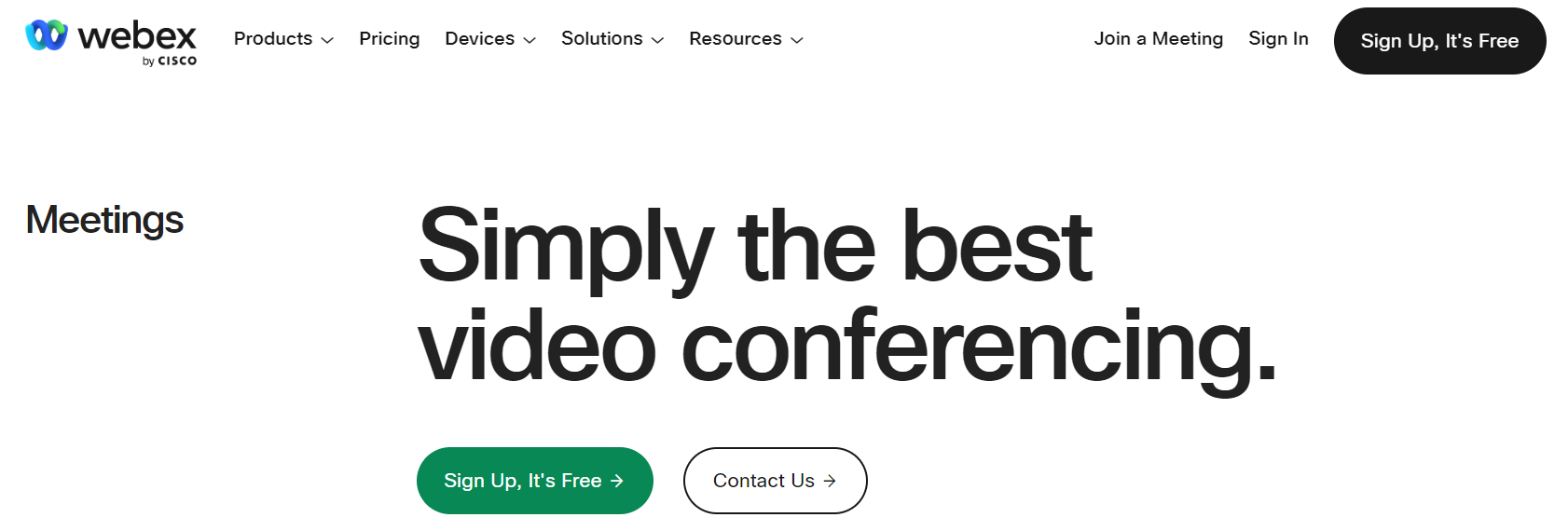
Source: Webex Homepage
Cisco Webex Meetings is a web conferencing app that lets you host online meetings with up to 100 participants for a limited of 50 minutes per meeting. It offers features such as video and audio conferencing, screen sharing, and file sharing.
Webex Meetings offers secure, integrated audio, video, and content sharing from any device, anywhere. It is integrated with popular productivity tools, Learning Management Systems, workflow apps, and more, so you can have great meetings however you want to work.cv
You can also join meetings from your mobile device, and it has a whiteboard feature that lets you draw and annotate on shared documents.
With Webex intelligence, you get great audio with automatic noise removal and gesture recognition, which lets you send feedback with your hands. You can also better focus on the meeting because Webex Assistant takes care of the note-taking and transcripts.
Price: Free
Features
Digital in-meeting assistant
Transcriptions and translations
Industry-leading security
Automatic noise removal
Gesture recognition
Summary
Keep your communication secure with robust encryption and multiple layers of security, including a VDI client specifically for virtualized environments.’
5. BlueJeans Meetings
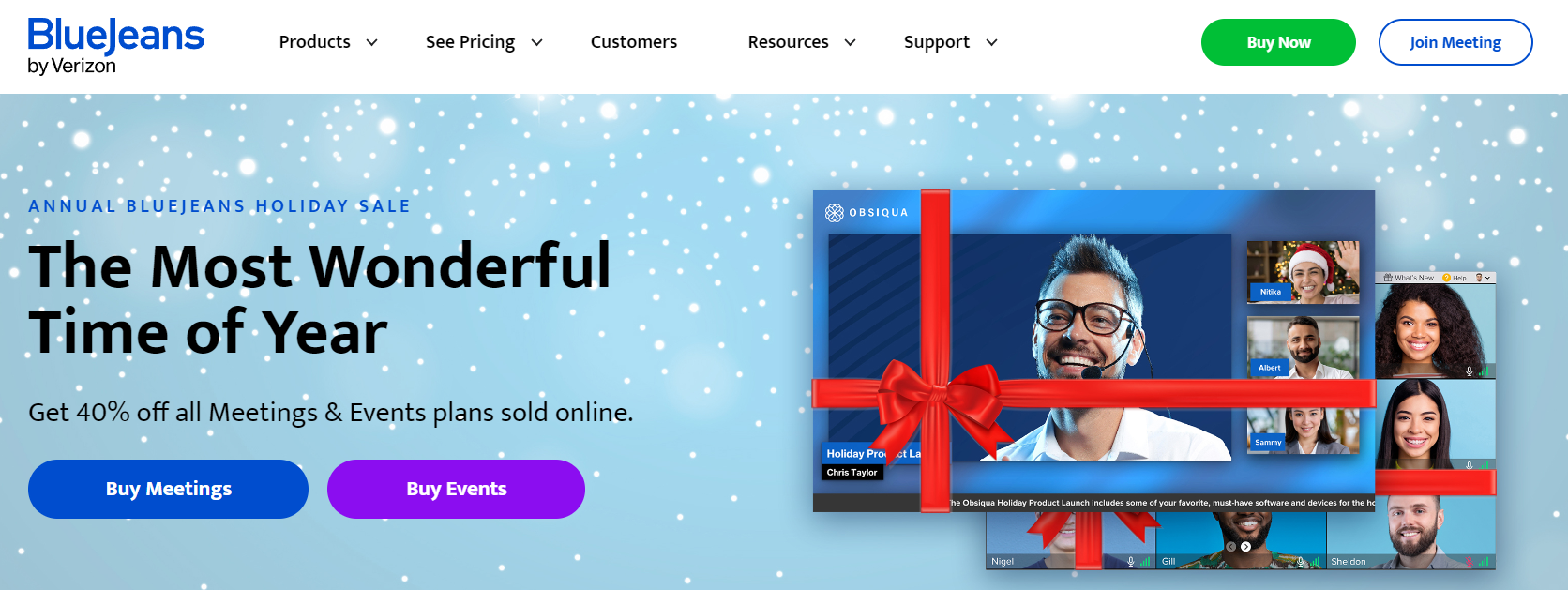
Source: BlueJeans
Bluejeans is a web conferencing software with screen sharing capabilities that makes online meetings more collaboration and engaging. It is one of the most popular web conferencing software on the market with a wide range of features to support different meeting types.
One of the key features of Bluejeans is its focus on video quality, which ensures that participants in an online meeting can see and hear each other clearly. The software also includes a number of tools for collaborative work, such as whiteboarding and document sharing.
In addition, Bluejeans offers a number of features specifically designed for mobile users, such as the ability to join meetings directly from a mobile device. Overall, Bluejeans is a powerful and user-friendly web conferencing software that is ideal for both individual and team use.
Features
- Virtual Backgrounds
- Secure Conversations
- Video Recording
- Mobile Devices and Browsers
- Dolby Voice
- Real-Time Collaboration
- Accessibility
Summary
Bluejeans is a web conferencing service that provides users with a variety of features to improve the virtual meeting experience. One of the most notable features is the ability to use virtual backgrounds, which can help to create a more professional appearance for presentations or simply add some fun and personality to the meeting space.
Bluejeans also offers secure conversations, video recording, and mobile device and browser support. Dolby Voice is another great feature that allows for clear and realistic audio quality in virtual meetings.
For those who need it, Bluejeans also offers accessibility features to make sure that everyone can participate fully in the meeting. With so many different features, Bluejeans has something to offer everyone who needs to hold a virtual meeting.
Watch Out For: The paid plans are very costly
6. Dialpad Meetings (formerly UberConference)
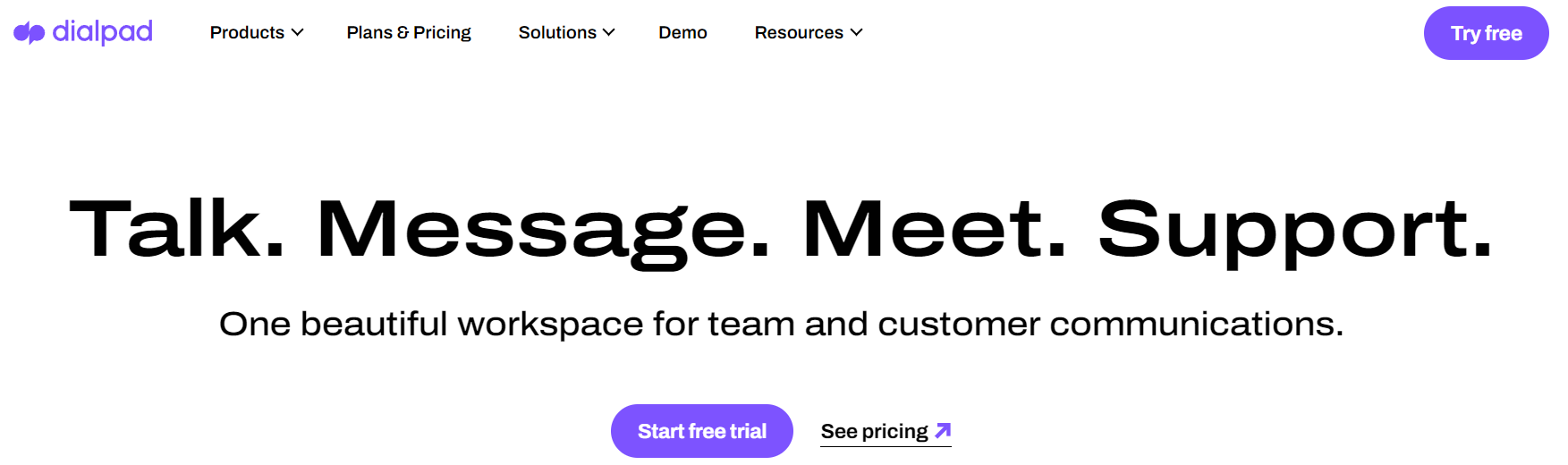
Source: Dialpad
Dialpad Meetings is a web conferencing app that makes it easy to stay connected with colleagues, clients, and customers. With Dialpad Meetings, you can share your screen so that others can see what you’re working on, as well as share documents and files.
Dialpad Meetings is also integrated with Google Calendar so that you can easily schedule and join meetings. Dialpad’s unified platform supports businesses of any type or size.
Best of all, Dialpad Meetings is free to use! Whether you’re conducting a training session, presenting to a client, or leading a team meeting, Dialpad Meetings makes it easy to stay connected and collaborate.
Features
- Unlimited calling
- SMS, & MMS
- Ai-powered call and voicemail transcriptions
- Unlimited video meetings
- Google Workspace & Microsoft 365 integrations
- Web and chat support
Summary
Dialpad Meetings is a communication tool that allows you to make calls and video conferences with up to 500 people. It is available on both desktop and mobile devices, and offers a variety of features to make your meetings more productive, including screen sharing, dial-in numbers, and call recording.
Dialpad Meetings also integrates with Google Calendar, so you can easily schedule and join meetings from your calendar. Dialpad Meetings is free for personal use, making it an affordable option for individuals and small businesses.
Watch Out For: It can be overly complicated.
7. Google Meet
Google Meet is a free web conferencing app with screen sharing that is available on mobile and website. The app allows users to host or join meetings, and it also provides options for video and audio call participants. up to 50 people can participate in a meeting.
The app also offers features such as group chat, file sharing, and meeting recording. Google Meet is a great option for those who need to host or join a meeting but do not want to pay for a premium service. The app is also easy to use and has a user-friendly interface. Overall, Google Meet is an excellent free web conferencing app with screen sharing that is worth checking out.
Features
- Virtual Meeting
- Online whiteboard
- Live Caption
- In-call chat
- Screen sharing
- Compatible with all devices
- HD video and audio quality
- Breakout rooms
- Integrates Third-Party Apps
Summary
Google Meet is a video-communication service developed by Google. It is one of two enterprise products from the Google Cloud Division of Alphabet Inc., the other being Google Workspace (formerly G Suite).
The product is designed for professional use, with features such as calendar integrations, join live meetings from Gmail, recordings and screen sharing.” In order to use Google Meet, users need a Google account. The service is free for personal use, with paid plans available for businesses.
Watch Out For: Screen sharing is restricted to only one screen.
8. Jitsi

Source: GitHub Resource
Jitsi Meet is an open-source, encrypted video conferencing service that is available all day at no cost and requires no registration. Jitsi meet help keeps conversations private with encryption by default (and advanced security settings).
With Jitsi Meet, you can share your desktop, presentations, and more with anyone, anywhere. And because Jitsi Meet uses WebRTC technology, there’s no need to download any software or plugins. Just invite users to a conference via a simple, custom URL, and they’ll be able to join you in seconds.
Plus, with integrated chat, you can trade messages and emojis while you video conference. So whether you’re meeting for business or pleasure, Jitsi Meet has you covered.
Notable Features
- Support for all current browsers
- HD audio and video
- Mobile applications
- Chat with private conversations
- Virtual backgrounds
- Polls
- Content sharing
- Web and native SDKs for integration
- Raise hand and reactions
Summary
Jitsi Meet is a powerful video conferencing tool that makes it easy to connect with colleagues, clients, and customers. . It allows you to invite users to a conference via a simple, custom URL. You can also edit documents together using Etherpad and
Watch Out For: With multiple projects under its belt, Jitsi’s interface can be difficult to maneuver for first-time users.
Factors to Consider When Choosing a Web Conferencing App
Anyone who has tried to host a web conference knows that there are a lot of factors to consider when choosing a conferencing app.
Compatibility
The first, and arguably most important, is compatibility. The app you choose should be compatible with your participants’ devices. Otherwise, you’ll run into all sorts of problems during the call.
Audio and Video Quality
Audio quality is important for both the presenter and the participants. Make sure that the app you choose offers crystal clear audio. Video quality is also important. Look for an app that offers high definition video. This will ensure that everyone can see each other clearly.
Video Recording
When choosing a web conferencing app, one important factor to consider is whether or not the app offers video recording capabilities. This feature can come in handy in a number of situations, such as when you need to refer back to a previous meeting or when you want to share a presentation with someone who was not able to attend the live event.
Some of the benefits of using an app that supports video recording include being able to capture key meeting moments, being able to review the footage at your convenience, and being able to share the recording with others who could not attend the meeting. If you regularly hold web conferences, then choosing an app that offers video recording is a wise decision.
Screen Sharing
Screen sharing is an essential feature that allows you to share your screen with other participants in the call. This can be useful for a number of reasons, such as when you need to show a presentation or when you need to collaborate on a project.
This can be a valuable tool, whether you’re leading a meeting or presenting to a group. With screen sharing, you can share your entire screen or just a portion of it. This can be helpful if you want to show a PowerPoint presentation or demonstrate how to use a new software program.
Screen sharing can also be used for collaborative purposes, such as editing a document or working on a project together. There are a number of different web conferencing apps that offer screen sharing, so it’s worth considering this option when choosing an app for your next meeting or presentation.
Cost
There are a lot of free conferencing apps out there, but they may not have all the features you need. On the other hand, some of the more expensive apps offer a lot of bells and whistles that you may never use. So, it’s important to find a balance between cost and features.
Technical Support
Lastly, you’ll want to consider customer support. If something goes wrong during your call, you’ll want to know that there’s someone you can contact for help.
With all these factors in mind, you’re sure to find the perfect conferencing app for your needs.
Why Use a Web Conferencing App
A web conferencing app is a great way to hold meetings, share information, and collaborate with others online. There are many benefits to using a web conferencing app, including the ability to connect with people from anywhere in the world, share documents and resources, and conduct video or audio meetings.
Web conferencing apps also provide a convenient way to record meetings, which can be helpful for those who want to review the information later. In addition, most web conferencing apps offer a variety of features and tools that can make online meetings more productive and efficient.
For example, many apps allow users to share their screen, use virtual whiteboards, and set up breakout rooms for small group discussions. With so many benefits, it’s no wonder that web conferencing apps have become such popular tools for businesses and organizations of all types.
Conclusion
Screen sharing is a powerful way to collaborate with others and can be done through many different apps. Whether you’re looking for a conference call app with screen sharing or one that offers more features, we’ve got you covered.
All of the apps on our list are free to use and offer great value for small business owners and entrepreneurs. Our favorite pick is FreeConferenceCall.com, it offers a great selection of features, including HD audio and video, screen sharing, and international call-in numbers.
Whichever app you choose, we’re confident you’ll be able to find one that meets your needs.








