SEO software is an essential toolkit for small businesses to enhance their online visibility and improve search engine rankings. These tools streamline keyword research, on-page optimization, and competitor analysis, helping small enterprises navigate the digital landscape effectively. In this article, we will explore the benefits of using the best SEO software for small business and highlight the top five options available, considering features, pricing, and important factors to consider.
What is SEO Software for Small Business?
SEO (Search Engine Optimization) software for small businesses refers to tools and applications that help businesses optimize their website and online presence to improve their visibility in search engine rankings. These software solutions are designed to assist small businesses in implementing effective SEO strategies, driving organic traffic, and increasing their online visibility.
One of the primary purposes of SEO software is to conduct keyword research and analysis. These tools provide businesses with insights into the most relevant and popular keywords that users search for in their industry. By optimizing their website content and incorporating these keywords strategically, businesses can improve their chances of being ranked higher in search engine results pages.
Furthermore, SEO software helps businesses in analyzing and tracking the performance of their website. These tools provide data on metrics such as organic traffic, bounce rates, page load speed, and user engagement. By analyzing this data, small businesses can identify areas for improvement, optimize their website structure, and enhance the overall user experience.
Another crucial aspect of SEO software is link building and backlink analysis. These tools assist businesses in identifying high-quality websites with which to build relationships and acquire backlinks. Backlinks from reputable and relevant websites can significantly improve a business’s search engine ranking and credibility.
Moreover, SEO software often includes on-page optimization features. These features analyze website content, meta tags, headers, and other elements to ensure they are properly optimized for search engines. By optimizing these on-page elements, small businesses can improve their chances of being indexed accurately and ranked higher by search engines.
Additionally, SEO software helps businesses monitor and analyze their competitors’ strategies. These tools provide insights into competitors’ keywords, backlink profiles, and ranking positions. By understanding competitors’ tactics, small businesses can make informed decisions about their own SEO strategy and stay ahead of the competition.
Finally, SEO software often includes reporting and analytics capabilities. These features allow businesses to track their SEO efforts, measure the effectiveness of their strategies, and make data-driven decisions. Reporting tools provide visual representations of key metrics and trends, making it easier for small businesses to evaluate the impact of their SEO efforts.
Benefits of using SEO Software for Small Business
Small businesses can reap several benefits from utilizing SEO software to enhance their online presence and improve search engine rankings. These benefits include:
1. Improved Website Visibility and Organic Traffic
SEO software assists small businesses in optimizing their website content, meta tags, and other elements to improve visibility in search engine results pages. By ranking higher in search results, businesses attract more organic traffic, leading to increased brand exposure and potential customers.
2. Effective Keyword Research and Analysis
SEO software provides small businesses with valuable insights into relevant keywords that users search for in their industry. By conducting thorough keyword research and analysis, businesses can strategically incorporate these keywords into their website content and increase their chances of ranking higher for targeted search terms.
3. Enhanced Competition Analysis
SEO software enables small businesses to monitor and analyze their competitors’ SEO strategies. By understanding competitors’ keywords, backlink profiles, and ranking positions, businesses can identify areas for improvement and implement effective strategies to outrank competitors.
4. Streamlined On-Page Optimization
SEO software assists small businesses in optimizing various on-page elements of their website, including content, meta tags, headers, and more. By ensuring proper optimization, businesses can improve their chances of being correctly indexed by search engines, resulting in higher rankings.
5. Comprehensive Data Tracking and Analytics
SEO software provides small businesses with valuable data and analytics to track the performance of their SEO efforts. These tools measure metrics such as organic traffic, bounce rates, user engagement, and more. By analyzing this data, businesses can make data-driven decisions to improve their SEO strategies and achieve better results.
Top 5 SEO Software for Small Business
When it comes to optimizing your website and enhancing your online presence, SEO software can be an invaluable tool for small businesses. To help you make an informed decision, here are the top 5 SEO software options available, outlining their details, pricing, notable features, and things to watch out for.
1. SEMrush

SEMrush is a comprehensive SEO and digital marketing tool that provides a wide range of features, including keyword research, competitive analysis, backlink management, on-page SEO optimization, and more. It offers in-depth insights into your website’s performance and helps you make data-driven decisions.
Price: SEMrush offers different pricing plans, starting at $99.95 per month for the Pro plan. It also provides a 7-day free trial so users can explore its features before committing.
Notable features
- Keyword research: SEMrush offers extensive keyword research capabilities, helping you identify relevant keywords and track their rankings.
- Competitor analysis: The software enables you to analyze your competitors’ SEO strategies and identify opportunities to outrank them.
- Backlink analysis: SEMrush provides insights into your website’s backlink profile, allowing you to monitor and manage your backlink strategy effectively.
- Site audit: It performs a comprehensive analysis of your website, identifying SEO errors, duplicate content, broken links, and other issues.
- On-page optimization: SEMrush offers recommendations to optimize your website’s on-page elements for search engine visibility.
Summary
SEMrush is a robust SEO software option that offers a wide range of features to optimize your website and improve your search rankings. It provides comprehensive data and insights, making it ideal for small businesses wanting to develop a strong online presence.
Watch Out For: The pricing of SEMrush might be a bit steep for some small businesses, especially those on a tight budget. Additionally, the learning curve for new users can be steep, so be prepared to spend some time familiarizing yourself with the tool’s functionality.
2. Moz
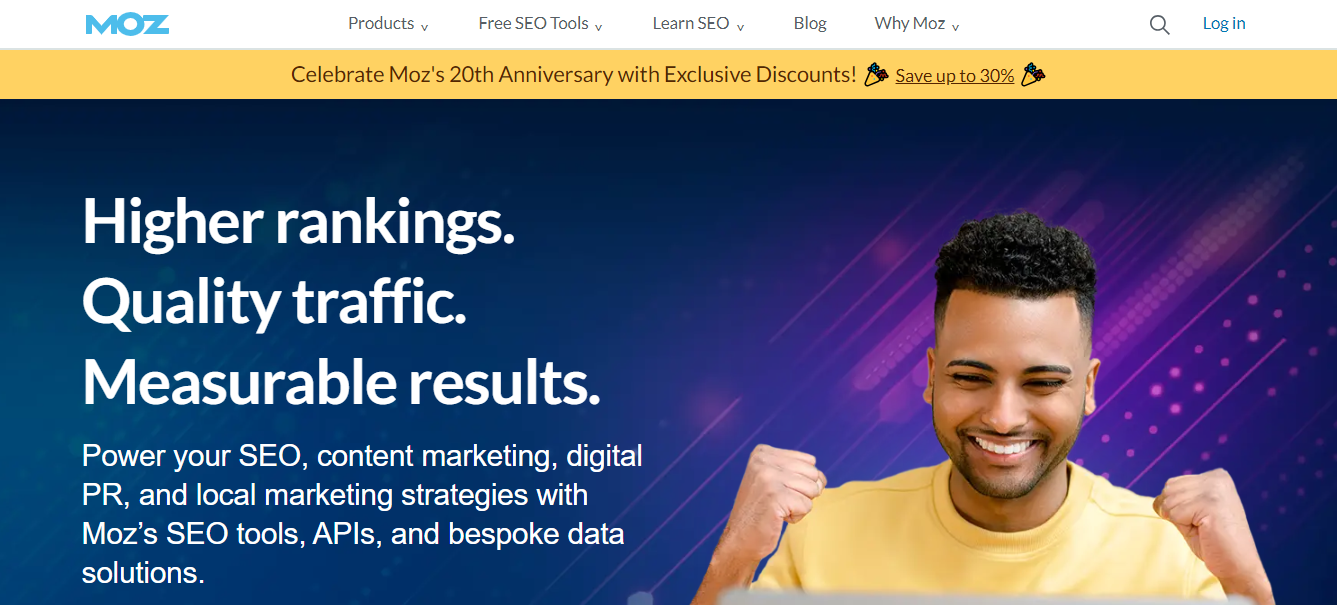
Moz is popular SEO software that focuses on link building, keyword tracking, and on-page optimization. It provides tools for keyword research, link analysis, site auditing, rank tracking, and more. Moz is known for its user-friendly interface and actionable insights.
Price: Moz offers various pricing options, starting at $99 per month for the Standard plan. They also provide a 30-day free trial for users to test out the software before committing.
Notable features
- Keyword research: Moz helps you uncover valuable keywords and track their rankings in search engine results pages.
- Link analysis: The software provides insights into your website’s link profile, helping you identify high-quality and relevant backlink opportunities.
- Site auditing: Moz performs a comprehensive site audit, identifying SEO issues and providing recommendations for improvement.
- Rank tracking: It allows you to track keyword rankings over time, enabling you to measure the effectiveness of your SEO efforts.
- On-page optimization: Moz provides suggestions for optimizing your website’s on-page elements to improve search engine rankings.
Summary
Moz is a user-friendly and feature-rich SEO software suitable for small businesses looking to improve their link-building, keyword tracking, and on-page optimization strategies. It offers actionable insights and helps businesses make data-driven decisions.
Watch Out For: Some users have reported that Moz’s interface can be slow at times, which may impact the user experience. Additionally, Moz’s pricing might be a bit high for small businesses with limited budgets.
3. Ahrefs
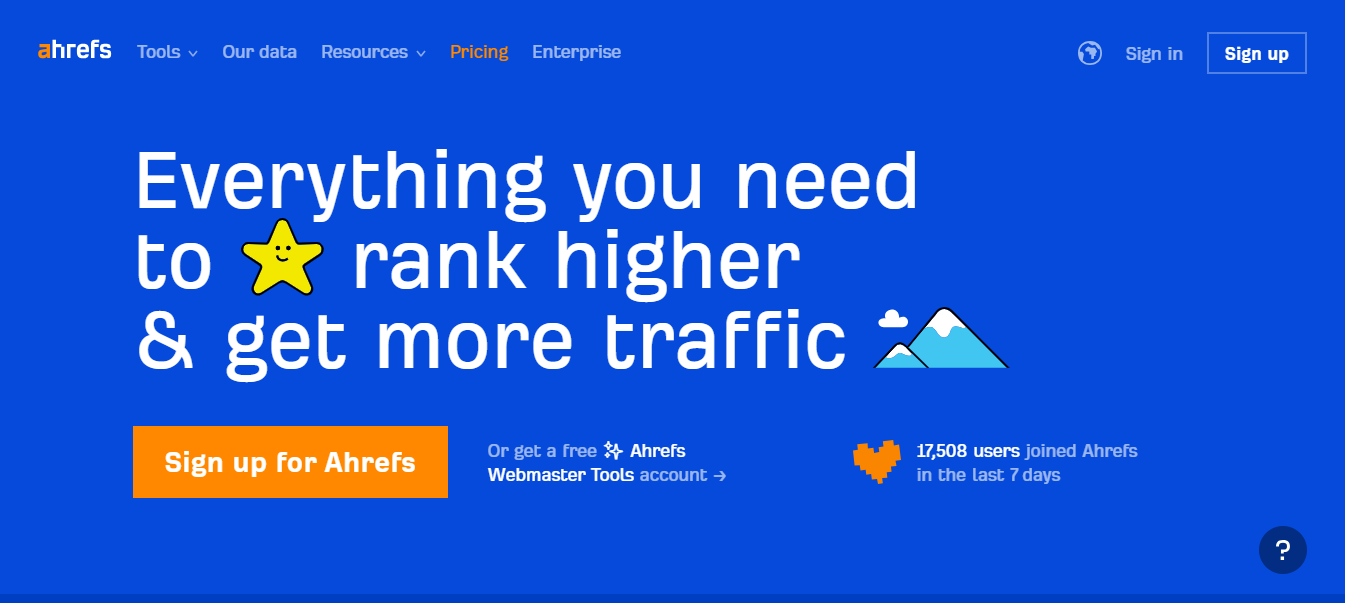
Ahrefs is a powerful SEO software known for its extensive backlink analysis capabilities. It provides features for keyword research, rank tracking, site auditing, competitor analysis, and more. Ahrefs focuses on helping businesses improve their search rankings through in-depth link analysis.
Price: Ahrefs offers different pricing plans, starting at $99 per month for the Lite plan. They also provide a 7-day trial for $7, allowing users to test drive the software before committing.
Notable features
- Backlink analysis: Ahrefs is renowned for its comprehensive backlink analysis capabilities, which provide insights into your website’s link profile and aid in effective link-building strategies.
- Keyword research: The software offers robust keyword research tools to help you identify relevant keywords and track their rankings.
- Rank tracking: Ahrefs allows you to monitor your website’s keyword rankings over time and track progress.
- Competitor analysis: It enables you to analyze your competitors’ SEO strategies and identify valuable insights and opportunities.
- Site auditing: Ahrefs performs site audits to identify SEO issues and provides recommendations for improvement.
Summary
Ahrefs is a top choice for businesses that prioritize backlink analysis and link building. With its extensive features and reliable data, it offers effective solutions for improving search rankings and optimizing website performance.
Watch Out For: Ahrefs may not be suitable for businesses that primarily focus on on-page optimization or those on a tight budget, as their pricing plans can be relatively high compared to other SEO software options.
4. Google Search Console
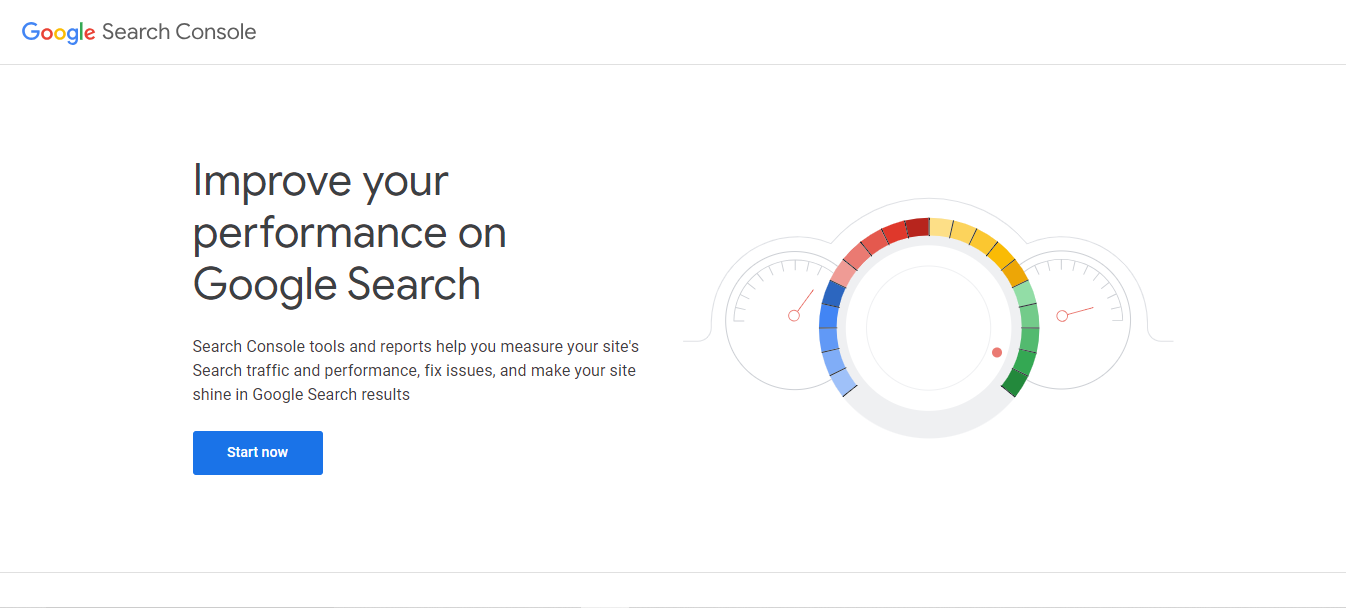
Google Search Console is a free SEO tool provided by Google. It offers insights into your website’s performance in Google search results, allowing you to monitor and optimize your website’s presence on the search engine. It provides features for submitting sitemaps, analyzing search traffic, identifying indexing issues, and more.
Price: Google Search Console is free to use for website owners.
Notable features
- Indexing and crawling insights: Google Search Console provides information about how Google crawls and indexes your website.
- Search traffic analysis: It offers data on your website’s organic search performance, including clicks, impressions, and click-through rates.
- Sitemap submission: You can submit a sitemap to Google to improve the crawling and indexing of your website.
- Mobile optimization insights: The tool helps you identify mobile usability issues and provides recommendations for improvement.
- Page speed analysis: It provides insights into your website’s page speed performance and suggests optimizations for better user experience.
Summary
Google Search Console is a valuable SEO tool for small businesses. It provides essential insights and recommendations to improve search visibility on Google. As a free tool, it is an excellent starting point for businesses with limited budgets.
Watch Out For: While Google Search Console provides valuable information, it does not offer the extensive features and capabilities of other SEO software options. Additionally, it focuses solely on Google search performance, which may not cover all search engines.
5. Yoast SEO
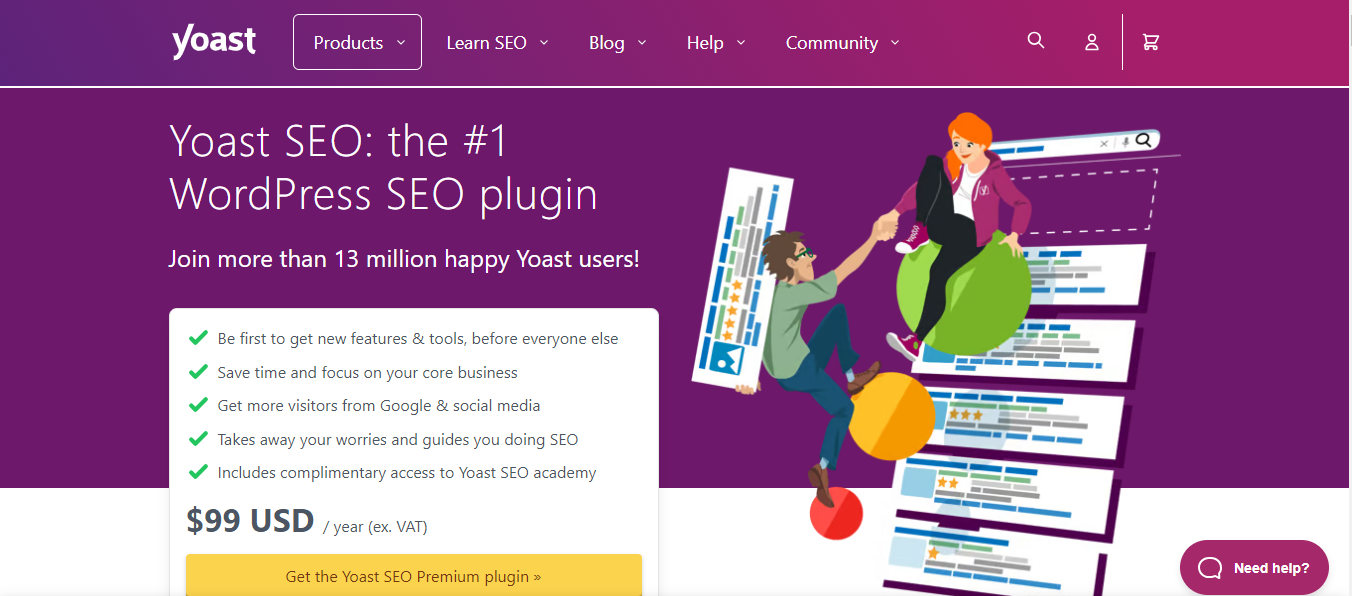
Yoast SEO is a popular SEO plugin for WordPress websites. It offers features for on-page optimization, content analysis, readability checks, XML sitemap generation, and more. Yoast SEO is known for its user-friendly interface and easy integration with WordPress.
Price: Yoast SEO provides both free and premium versions. The free version offers basic features, while the premium version starts at $89 per year and includes additional features and support.
Notable features
- Content analysis and optimization: Yoast SEO provides real-time content analysis to help you optimize your website’s pages and blog posts for improved search visibility.
- Readability checks: The software assesses the readability of your content, making recommendations to improve user experience.
- XML sitemap generation: Yoast SEO generates XML sitemaps, making it easier for search engines to crawl and index your website.
- Integration with WordPress: The plugin seamlessly integrates with WordPress, allowing for easy implementation and management.
- Social media integration: Yoast SEO includes features for optimizing your website’s presence on social media platforms for better visibility and engagement.
Summary
Yoast SEO is an excellent option for small businesses with WordPress websites. Its user-friendly interface and essential features make it easy to optimize website content for better search engine rankings and improved user experience.
Watch Out For: Yoast SEO primarily focuses on on-page optimization and may not provide the extensive features and capabilities of standalone SEO software. Additionally, the premium version can be a bit pricey for small businesses with limited budgets.
Factors To Consider When Choosing SEO Software for Small Business
Choosing the right SEO software for your small business is crucial for optimizing your website, improving search engine rankings, and driving organic traffic. Consider the following factors to ensure you make an informed decision:
1. Budget
When investing in SEO software, it’s important to consider your budget and what you can afford. Determine the maximum amount you’re willing to spend and evaluate different options accordingly. Keep in mind that more expensive doesn’t always mean better. Consider the value you’ll receive from the software before making a decision.
2. Features
Different SEO software offers varying features, so it’s essential to assess your specific needs. Consider the functionalities that are critical to your business goals. Do you require advanced keyword research, competitor analysis, backlink management, or on-page optimization tools? Make sure the software you choose provides the necessary features to meet your SEO objectives.
3. User-Friendliness
A user-friendly interface is essential, especially if you or your team members are not highly technical. The software should be intuitive and easy to navigate, allowing you to access and utilize its features quickly. A complicated or clunky interface can waste time and hinder productivity.
4. Customer Support
Reliable and accessible customer support is crucial when you encounter technical issues or have inquiries about the software. Look for providers that offer prompt and helpful support through various channels like email, live chat, or phone. Consider reading reviews or reaching out to current users to gauge the quality of customer support provided.
5. Integration
Consider how the SEO software integrates with your existing tools and platforms. It should be compatible with your website CMS (such as WordPress or Shopify) or any other relevant software you use. Integration facilitates the seamless flow of data and simplifies your workflow, ensuring all systems work together efficiently.
6. Scalability
As your small business grows, your SEO needs may evolve as well. It’s wise to choose SEO software that can accommodate the growth of your business. Look for options that offer scalability, whether by providing additional features, accommodating higher website traffic, or offering different pricing plans as your requirements change.
7. Reviews and Feedback
Research and gather feedback from other small business owners or marketers who have used the software you are considering. User reviews and testimonials can offer valuable insights into the software’s reliability, effectiveness, and overall user satisfaction. Consider both positive and negative reviews to get a comprehensive understanding of the software’s pros and cons.
Conclusion
In the ever-changing world of digital marketing, small businesses can gain a competitive advantage by leveraging SEO software. These tools assist with optimizing content and tracking competitors, providing a strategic edge. After examining the top options, it is evident that each has its own strengths and considerations. By choosing the right SEO software, small businesses can embark on a path toward improved search rankings, increased organic traffic, and sustainable growth in the digital realm.
Moreover, utilizing SEO software not only helps small businesses improve their search rankings but also allows them to better understand their target audience. These tools provide valuable insights into user behavior, keyword trends, and market analysis, enabling businesses to tailor their online strategies accordingly. Additionally, SEO software streamlines the process of identifying and fixing website issues that may hinder organic visibility. With the right SEO software in place, small businesses can save time and resources while achieving long-term success in the competitive digital landscape.









