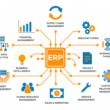In the ever-evolving landscape of business finance, effective budgeting is a cornerstone of financial success. As businesses strive to optimize their resources and plan for the future, the role of budgeting software becomes increasingly vital. This article explores the essence of budgeting software for business, delving into the benefits, top solutions, and crucial factors to consider when choosing the right tool for financial management.
What Is Budgeting Software For Business?
Budgeting software for business is a sophisticated digital solution designed to streamline and enhance the budgeting process within an organization. In essence, it serves as a comprehensive financial tool that goes beyond the capabilities of traditional spreadsheets. This software is specifically crafted to cater to the diverse and evolving needs of businesses, providing a centralized platform for efficient financial planning and decision-making.
One of the defining features of budgeting software is its ability to automate and optimize the budget creation process. It eliminates the need for manual calculations and data entry, minimizing the risk of errors that are often associated with traditional budgeting methods. By leveraging advanced algorithms and intuitive interfaces, budgeting software ensures accuracy and precision in financial projections, empowering businesses to make well-informed decisions.
Furthermore, budgeting software is characterized by its adaptability to businesses of varying sizes and industries. Whether you are a small startup looking to establish a solid financial foundation or a large enterprise navigating complex financial landscapes, the flexibility of budgeting software makes it a versatile and indispensable asset. The software’s scalability allows businesses to grow without outgrowing their financial management systems, providing a sustainable solution for long-term financial success.
In addition to its core function of budget creation, budgeting software often integrates with other financial processes and tools. This seamless integration enhances overall efficiency by centralizing financial data and allowing for real-time collaboration among team members. The collaborative features of budgeting software contribute to improved communication and transparency within an organization, fostering a cohesive approach to financial planning and management.
Benefits Of Using Budgeting Software For Business
1. Enhanced Accuracy and Efficiency:
One of the primary benefits of adopting budgeting software for business is the significant enhancement in accuracy and efficiency. Traditional budgeting processes involve manual data entry and calculations, which are prone to errors. Budgeting software automates these processes, reducing the likelihood of inaccuracies and ensuring that financial projections are based on precise data. This not only saves time but also provides a reliable foundation for strategic decision-making.
2. Real-time Financial Visibility:
Budgeting software offers businesses real-time visibility into their financial health. Through dynamic dashboards and reporting tools, organizations can instantly access crucial financial metrics, including expenses, revenue, and overall financial performance. This real-time visibility empowers businesses to proactively address financial challenges, identify opportunities for improvement, and adapt their strategies to changing market conditions.
3. Streamlined Collaboration:
Modern businesses operate in dynamic and collaborative environments, requiring tools that facilitate teamwork and information sharing. Budgeting software, often cloud-based, enables seamless collaboration among team members and different departments. Team members can contribute to budget creation, make updates in real time, and access the latest financial information from any location. This collaborative aspect ensures that everyone is on the same page, fostering a unified approach to financial planning and management.
4. Scenario Planning and Forecasting:
Budgeting software equips businesses with the ability to engage in scenario planning and forecasting. Through sophisticated algorithms and modeling capabilities, organizations can simulate various financial scenarios, project future outcomes, and assess the potential impact of different strategies. This forward-looking approach enables businesses to proactively plan for uncertainties, allocate resources strategically, and navigate the complexities of an ever-changing business landscape.
5. Data-driven Decision-making:
In the era of big data, businesses are increasingly reliant on data-driven decision-making. Budgeting software plays a pivotal role in this paradigm by transforming raw financial data into actionable insights. Through advanced analytics and reporting features, businesses can derive valuable insights from their financial information. These insights empower decision-makers to make informed choices, align strategies with financial goals, and steer the organization toward sustainable growth.
The Top 5 Budgeting Software For Business
1. QuickBooks Online

QuickBooks Online stands as a leading cloud-based accounting solution, recognized for its user-friendly interface and comprehensive features. This software is designed to cater to businesses of all sizes, offering a range of functionalities that extend beyond budgeting to include accounting, invoicing, expense tracking, and more. With its cloud-based nature, QuickBooks Online ensures accessibility from anywhere, facilitating collaborative financial management.
QuickBooks Online facilitates budget creation with customizable templates that align with various business structures. Users can input income and expenses, set financial goals, and track progress through intuitive dashboards. The software automates calculations, reducing manual errors and enhancing accuracy in budget projections. Moreover, it integrates seamlessly with various third-party apps, providing a holistic financial management experience.
Price: QuickBooks Online offers various pricing plans, including Simple Start, Essentials, and Plus, each with monthly subscription fees.
Notable Features
- Budget creation and tracking
- Expense categorization
- Customizable financial reports
- Integration with bank accounts and other financial tools
Summary
QuickBooks Online stands as a comprehensive financial solution, offering robust budgeting features. Its user-friendly interface and cloud-based accessibility make it suitable for businesses of all sizes. It is a versatile tool catering to the budgeting needs of businesses, from startups to larger enterprises.
Watch Out For: Consider choosing the pricing tier that aligns with your business size and budgeting requirements.
2. YNAB (You Need A Budget)

YNAB, or You Need A Budget, takes a unique approach to budgeting by emphasizing zero-based budgeting principles. This method involves allocating every dollar to specific categories, promoting intentional spending and informed financial decisions. YNAB’s detailed overview showcases its commitment to helping users break the paycheck-to-paycheck cycle and achieve financial goals through proactive budgeting.
YNAB’s software encourages users to assign each dollar to a specific purpose, fostering a mindful and purpose-driven approach to spending. The software’s four key budgeting rules guide users toward financial success by prioritizing needs, embracing true expenses, and preparing for future financial obligations. YNAB’s budgeting philosophy is complemented by its educational resources, webinars, and community support, making it a comprehensive tool for financial empowerment.
Price: YNAB operates on a subscription model with monthly or annual fees.
Notable Features
- Zero-based budgeting methodology
- Goal tracking and progress monitoring
- Bank syncing for real-time updates
- Educational resources for financial literacy
Summary
YNAB, or You Need A Budget, focuses on zero-based budgeting, encouraging users to assign every dollar a job. It provides goal tracking, real-time syncing, and insightful reporting. It is effective for individuals and businesses aiming to manage and allocate their funds proactively.
Watch Out For: Users should familiarize themselves with the zero-based budgeting approach to maximize the benefits of YNAB.
3. Quicken

Quicken has long been a staple in personal finance and budgeting, known for its robust features and ease of use. This software provides a holistic financial management solution, covering budgeting, expense tracking, investment management, and more. Quicken’s detailed overview showcases its versatility and suitability for individuals, families, and small businesses seeking comprehensive financial control.
Quicken’s budgeting capabilities enable users to create detailed budgets, set savings goals, and monitor spending patterns over time. The software’s intuitive interface simplifies the budgeting process, making it accessible to users with varying levels of financial expertise. Quicken also supports automatic transaction imports, reducing manual data entry and saving valuable time. With its investment tracking and planning features, Quicken offers a 360-degree view of users’ financial landscapes.
Price: Quicken offers different versions, including Starter, Deluxe, and Premier, each with its own set of features and pricing.
Notable Features
- Budget creation and tracking
- Investment tracking
- Bill management and reminders
- Customizable financial reporting
Summary
Quicken is a comprehensive financial management tool that includes budgeting features. It allows users to create budgets, track spending, and plan for the future. It provides a holistic financial solution suitable for both personal and business finance.
Watch Out For: Users should choose the Quicken version that aligns with their business needs and budget.
4. Zoho Books

Zoho Books is a cloud-based accounting solution designed for small businesses, offering a suite of financial tools that include invoicing, expense tracking, and project management. Zoho Books’ detailed overview emphasizes its scalability, making it suitable for growing businesses that require a budgeting solution integrated into their broader financial management ecosystem.
Zoho Books simplifies budgeting by providing customizable templates and forecasting tools. Users can create budgets based on historical data, set financial goals, and adapt to changing business needs. With its seamless integration with other Zoho applications, Zoho Books ensures a cohesive financial management experience. The software’s user-friendly interface and accessibility from various devices enhance the overall user experience.
Price: Zoho Books offers various pricing plans, including Basic, Standard, and Professional, with monthly or annual subscription options.
Notable Features
- Budget creation and tracking
- Expense categorization
- Financial reporting
- Integration with Zoho’s suite of business applications
Summary
Zoho Books is an accounting software solution with robust budgeting features. It allows businesses to create budgets, monitor expenses, and generate financial reports. It is a scalable solution that integrates budgeting seamlessly into its broader accounting functionalities.
Watch Out For: Users should assess their business size and accounting needs to select an appropriate Zoho Books plan.
5. Mint

Mint stands out as a popular personal finance and budgeting tool known for its simplicity and automation features. Mint’s detailed overview highlights its emphasis on helping individuals gain control over their finances by providing a consolidated view of income, expenses, and financial goals. As a free budgeting tool, Mint appeals to a wide audience seeking a straightforward solution for financial management.
Mint’s budgeting features include customizable categories, goal setting, and real-time expense tracking. The software automatically categorizes transactions and provides insights into spending patterns. With its mobile app and web interface, Mint ensures that users can access their financial information anytime, anywhere. While Mint may lack some of the advanced features of premium solutions, its ease of use and cost-effectiveness make it an attractive choice for individuals looking to start their budgeting journey.
Price: Mint is a free app with no subscription fees.
Notable Features
- Budget creation and tracking
- Expense categorization
- Goal setting and tracking
- Credit score monitoring
Summary
Mint is a popular personal finance and budgeting app that aggregates financial information in one place. It allows users to create budgets, track spending, and set financial goals. It is a user-friendly, no-cost solution for businesses looking for a straightforward budgeting tool.
Watch Out For: Mint is more suitable for small businesses or startups with basic budgeting requirements.
Factors To Consider When Choosing Budgeting Software For Business
1. Scalability
One crucial factor to consider when selecting budgeting software is scalability. As businesses evolve and grow, their financial management needs become more complex. It’s essential to choose a solution that can scale alongside the organization, accommodating increased data volumes and user numbers and expanding budgeting requirements. Scalability ensures that the chosen budgeting software remains a valuable asset throughout the business’s journey.
2. Integration Capabilities
The effectiveness of budgeting software is often amplified when it seamlessly integrates with other tools and applications used in a business’s ecosystem. Integration capabilities ensure that financial data is consolidated, reducing the need for manual data entry and minimizing the risk of errors. When evaluating budgeting software options, businesses should prioritize solutions that can integrate with their existing accounting systems, enterprise resource planning (ERP) software, and other relevant tools.
3. User Training and Support
The successful adoption of budgeting software relies on the ability of users to navigate the platform effectively. Adequate user training and ongoing support are crucial factors to consider when choosing budgeting software. Look for solutions that offer comprehensive training resources, tutorials, and responsive customer support. User-friendly interfaces and intuitive design contribute to a positive user experience, ensuring that team members can leverage the full capabilities of the software.
4. Security Measures
The security of financial data is paramount in any business environment. When selecting budgeting software, it’s essential to assess the security measures implemented by the software provider. Look for features such as data encryption, secure access controls, and adherence to industry-standard security protocols. Robust security measures protect sensitive financial information from unauthorized access, ensuring the confidentiality and integrity of the data.
5. Cost Structure
Understanding the cost structure of budgeting software is a critical aspect of the selection process. While some solutions offer a straightforward pricing model, others may include additional fees for support, maintenance, or advanced features. Evaluate the total cost of ownership, including both initial and ongoing expenses. Consider whether the pricing aligns with the value the software provides to your business. Additionally, explore any available trial options to assess the software’s suitability before making a commitment.
6. User Experience
The user experience (UX) is a key factor that influences the adoption and effectiveness of budgeting software. An intuitive and well-designed interface enhances user satisfaction and contributes to efficient navigation. Evaluate the software’s UX by exploring demo versions, user reviews, and testimonials. A positive user experience ensures that team members can quickly adapt to the software, minimizing the learning curve and maximizing productivity.
7. Customization Options
Every business has unique financial processes, reporting requirements, and strategic goals. Choosing budgeting software with customization options allows organizations to tailor the software to their specific needs. Look for solutions that offer flexibility in budget creation, reporting formats, and dashboard configurations. Customization ensures that the software aligns seamlessly with existing workflows and supports the organization’s distinctive approach to financial management.
Conclusion
In the dynamic landscape of business finance, choosing the right budgeting software is a strategic decision that can significantly impact a company’s financial success. By understanding the benefits, exploring top solutions, and considering key factors, businesses can navigate the realm of budgeting software to streamline their financial processes and achieve greater financial success. Whether you opt for the comprehensive features of QuickBooks Online, the zero-based budgeting approach of YNAB, the holistic financial management of Quicken, the scalability of Zoho Books, or the simplicity of Mint, the right budgeting software can be a transformative asset for your business.