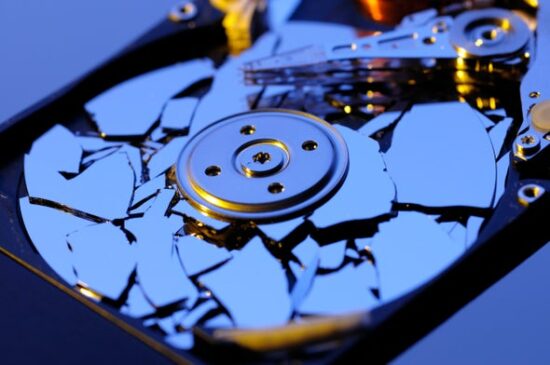Thinking of destroying your old hard drives to protect the sensitive/regulated data stored within? Should you do it yourself or use the help of hard drive destruction services? Is destroying the hard drive your best option at the moment?
In this post, we will answer those questions (and more) and discuss all you need to know about how to securely destroy your old hard drives.
Let us begin by exploring the different possible options available for your old, unused hard drives.
Old Hard Drives: Repurpose, Destroy, or Sell
While it’s true that physical destruction of the hard drive is the most secure option if you really want to make sure the stored data is unrecoverable, keep in mind that destruction is not the only available solution.
For any old hard drive, there are basically three options you can take:
- Reusing/repurposing the hard drive, for example using it on other servers/computers or turning it into an external hard drive
- Secure data eradication followed by physical destruction. The hard drive may also be recycled.
- Selling the hard drive for extra cash to maximise its value.
In weighing between these three options, we have to consider several different factors:
- The age and condition of the hard drive
- Resale value
- Price of the replacement hard drive (if you are planning to upgrade the hard drive)
- Whether the drive store sensitive/regulated data
If, for example, the resale value is still fairly high while the price of the replacement hard drive has dropped a little, then it’s probably better to sell the old hard drive to help finance the upgrade.
How To Securely Sell Your Hard Drive

While it’s possible to securely sell your hard drives, obviously the main concern is the security of the data stored within the hard drive.
It’s true that when not done properly, data stored within a hard drive can be recovered even after it’s wiped. However, if you are selling your drives to a specialist ITAD company like Big Data Supply Inc., they will perform a secure data wiping for you (complete with a certificate of data destruction).
If you’d like, you can also perform the secure wiping yourself:
- If your drive is a standard HDD (with a physical motorised disk) and you happen to use a Windows computer, then you can use the free DBAN utility tool
- If you are using a Mac computer, you can use macOS’ Disk Utility, found in the ‘Utilities’ folder (press Apple+Shift+U), select the drive, and click ‘Erase’. Wipe the drive three times to be extra sure.
- If your hard drive is an SSD, typically your SSD’s manufacturer (i.e. SanDisk, Samsung, Corsair, etc.) have their own disk management software to help you securely wipe the SSD. Alternatively, you can use tools like Gparted (free) to wipe your SSD.
Destroying Your Hard Drive: Choosing The Right Hard Drive Destruction Service
While you can destroy your hard drive yourself, for example by driving nails through the hard drive, not only this may be inconvenient, but you may also be legally required to acquire certificates of data destruction for each of the destroyed hard drives.
A certificate of data destruction is, simply put, a document that is legally recognized, that states that all sensitive, confidential, and/or regulated data stored within the hard drive has been securely wiped and is unrecoverable.
Appropriate certificates of destruction (CoD) can only be issued with certified hard drive destruction service providers. Big Data Supply Inc., for example, is an R2 and RIOS-certified IT asset disposition company that is legally permitted to issue certificates of data destruction.
R2 certification is awarded only to companies that have achieved responsible recycling standards that also have followed appropriate data security best practices. On the other hand, RIOS certification is an ANSI accredited standard that acknowledges the service provider’s compliance to ISO:9001 (service quality), ISO:14001 (eco-friendly), and OHSAS:18001 (health and safety).
Best Ways To Destroy Hard Drives
If your hard drive is a traditional HDD (with motorised disk platters), there are a few viable ways to destroy the hard drive:
- Secure data eradication
You can securely destroy/wipe the data without physically destroying the hard drive, for example via degaussing. Some hard drive destruction service providers offer secure degaussing services, and you’ll still get a Certificate of Destruction after the process.
- Manually destroy the disk platters

A viable option if you just want to destroy the hard drive DIY is to open the HDD and grind/sand the disk platter to destroy the magnetic surfaces that store data.
- Hammer
Arguably the simplest method, but will need some effort. Simply use a hammer to smash and destroy the HDD. Quite reliable, but may take some time (and energy) before the HDD is thoroughly destroyed.
- Driving nails through the platters
Drill or hammer nails directly into the disk platter in multiple areas. Typically fairly reliable to ensure a secure data wipe.
- Incineration
While incinerating a hard drive is easy enough, it will release chemical toxins into the air, so it’s not the most environmentally-friendly option (and may be prohibited in your area).
- Shredding
The most secure and environmentally friendly method is to shred the hard drives, but you’ll need the help of a reliable hard drive destruction company that offers shredding services. Typically the hard drives and/or documents will be shredded within 24 hours, and the shredded waste will be recycled.
For SSDs, keep in mind that due to their physical structure, you have fewer options. Using nails and degaussing magnets may not be sufficient, so you’ll need to either thoroughly hammer it, incinerate it (which may be prohibited), or shred it with the help of professional services.
Wrapping Up
Secure hard drive destruction is not only important for protecting the security and integrity of your company’s sensitive/confidential data that is stored in the hard drive but may also be a legal requirement if you want to stay compliant with local, state, and federal regulations.
Using the service of professional IT asset disposition companies like Big Data Supply Inc. is the best and most cost-efficient way for your business to certify your hard drive destruction, protecting your business from potential legal and financial repercussions.